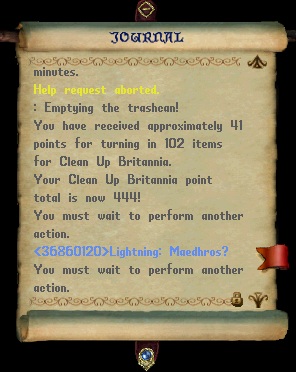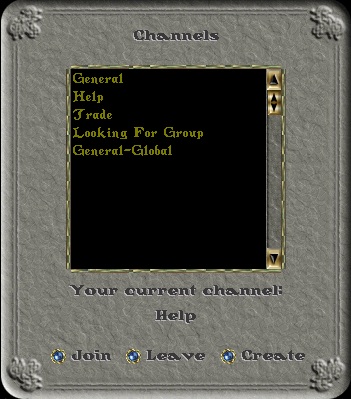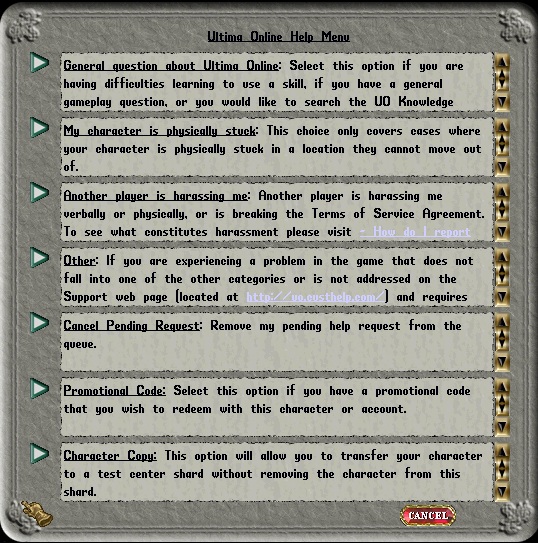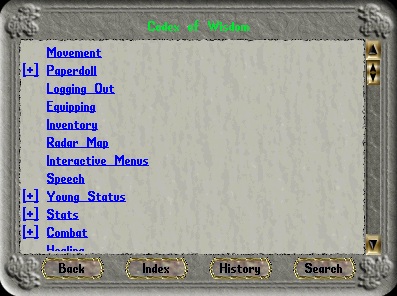The Quick Menu
Return to: Client User Guide – Classic
| Classic Client User Guide |
Home | The Quick Menu | The Paper Doll | The Help Menu | The Options | The Chat SystemThe Quick Menu – The Quick Menu allows immediate access to common commands from a permanent location atop your game window. Clicking on any of the buttons will toggle the commands described below. There are a few additional buttons that you won’t find on your Character Window:
 Map
Map – This button opens an overhead image or your immediate area. Your location within the map is noted by a single white dot. You may toggle between small and large map windows by clicking the Map button or press ALT + R.

 Paper Doll
Paper Doll – The paper doll shows your character and what he/she is wearing. You can use it to change out your clothing, armor, headwear, weapons, and jewelry. You click on an item that the paperdoll is wearing and drag it to your inventory to remove it. You click on a new item and drag it onto your paper doll to equip it. You can also double click the brown pack to open up your inventory. The paper doll will be discussed in greater detail in another section.
 Journal
Journal – The journal shows system messages, chat messages, and in-game conversation. You can scroll back in case you missed something. It only records for a certain amount of time so you cannot always scroll back far enough if there is a lot going on.
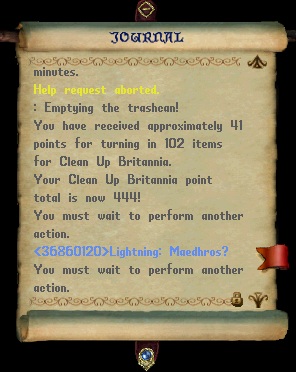 Chat
Chat – The Chat button opens the chat system interface. You can choose different channels to talk in or create your own private channels. The chat system will be discussed in greater detail in another section.
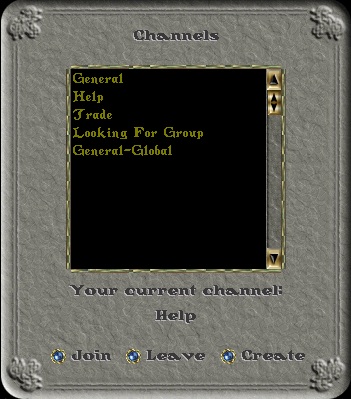 Help
Help – This opens up the help menu. The help menu will be discussed in greater detail in another section.
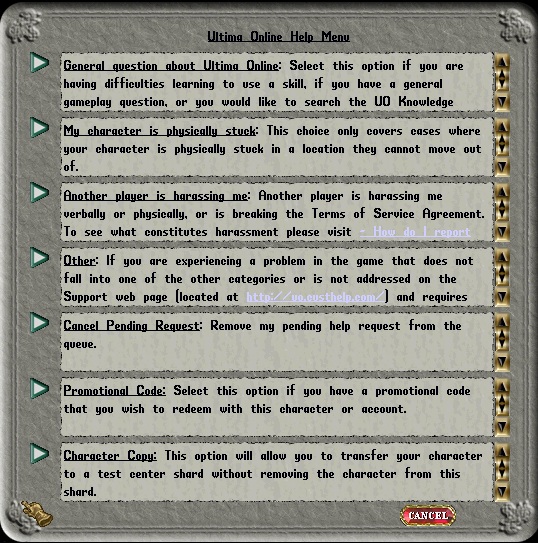 Codex of Wisdom
Codex of Wisdom – The Codex of Wisdom contains information about various aspects of Ultima Online. You can also search through the Codex of Wisdom by using the Search button. The Codex of Wisdom is very similar to a F.A.Q.
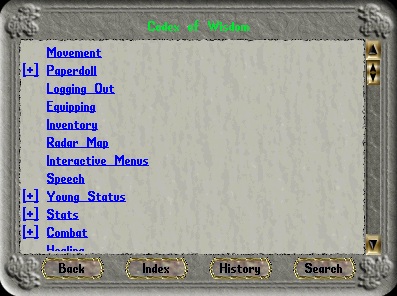
Last modified: February 17, 2014




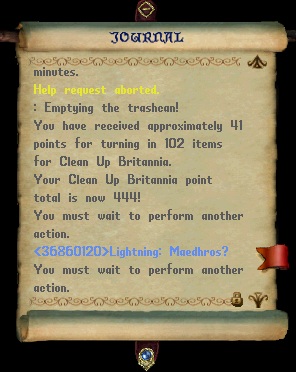
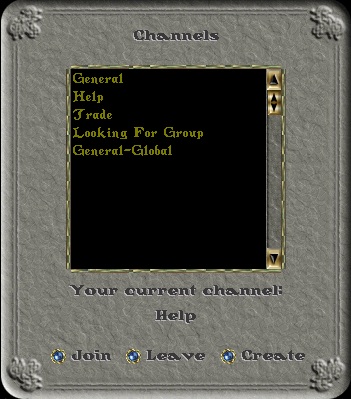
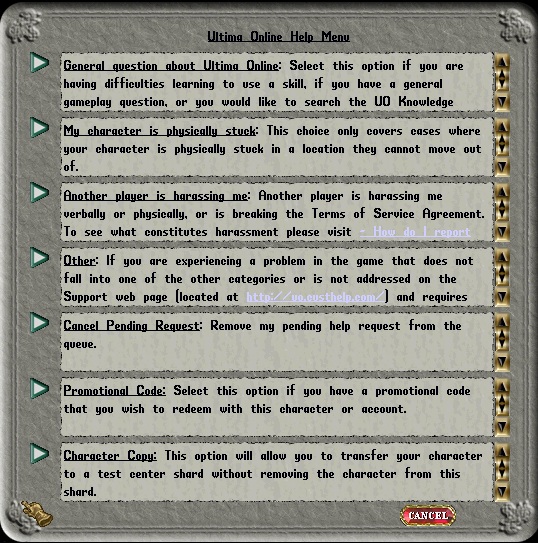
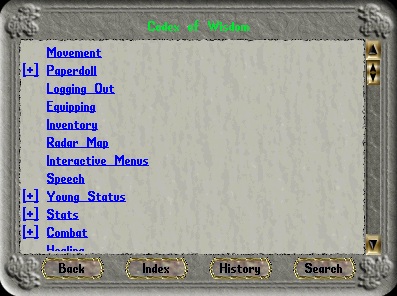
 News
News
 General
General
 Professions
Professions
 Shards
Shards
 EM Events
EM Events
 Arirang EM Forum
Arirang EM Forum  Asuka EM Forum
Asuka EM Forum  Atlantic EM Forum
Atlantic EM Forum  Baja EM Forum
Baja EM Forum  Balhae EM Forum
Balhae EM Forum  Catskills EM Forum
Catskills EM Forum  Chesapeake EM Forum
Chesapeake EM Forum  Drachenfels EM Forum
Drachenfels EM Forum  Europa EM Forum
Europa EM Forum  Formosa EM Forum
Formosa EM Forum  Great Lakes EM Forum
Great Lakes EM Forum  Hokuto EM Forum
Hokuto EM Forum  Izumo EM Forum
Izumo EM Forum  Lake Austin EM Forum
Lake Austin EM Forum  Lake Superior EM Forum
Lake Superior EM Forum  Legends EM Forum
Legends EM Forum  Napa Valley EM Forum
Napa Valley EM Forum  Oceania EM Forum
Oceania EM Forum  Origin EM Forum
Origin EM Forum  Pacific EM Forum
Pacific EM Forum  Sakura EM Forum
Sakura EM Forum  Siege Perilous EM Forum
Siege Perilous EM Forum  Sonoma EM Forum
Sonoma EM Forum  Yamato EM Forum
Yamato EM Forum  Trade
Trade