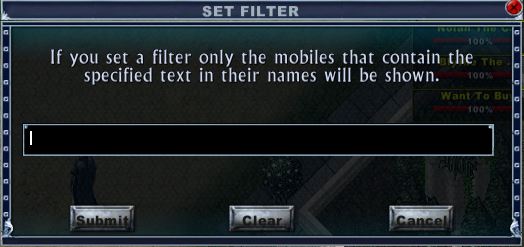Mobile Bars
Return to: Client User Guide – Enhancedby Petra Fyde, September 2014
Mobile bars show what creatures are in your vicinity, there are a number of options you can set to choose what is shown.
First decide what information you need from the ‘mobiles bar’ tab in the ‘user settings’. You will need to scroll down to see the full range of options. The first section allows you to uncheck groups you dont’ wish to see. For example you may choose to not see ‘neutral animals’, or if you do not frequent the Felucca facet and are not engaged in Vice vs Virtue, you may deselect the orange ‘enemy’ group.
The second section of this menu gives you the option to choose how many of the nearby mobiles you are shown. The default listing is ‘unsorted’, the limits on the individual mobile type limits only come into play when you seperate out ‘dockspots’. More on that will follow.
The final part of this menu, Other Settings determines how frequently the bars are updated and how close together the healthbars are.
The mobiles bar on the play screen can be locked in place by means of a padlock icon on the left of the list and can be opened or closed by means of the arrow top right. Right clicking on this arrow brings up a menu allowing you to seperate out the different mobile types into different lists called ‘dockspots’. There are also options to enable ‘distance sort’ and set a specific filter as well as more aesthetic options such as locking your various ‘dockspots, resetting the mobiles list location and closing it to the opposite side.
Below is an example of one of these extracted dockspots, you can also see how the option menu has changed in response to this. Note that except for ‘invulnerable’ mobiles you have three buttons to the left of each healthbar. The spells cast by clicking these buttons can be customised through the ‘healthbar’ tab on the ‘user settings’ menu. Detailed information can be found in the ‘Healthbars‘ section of the main index.
Setting a filter will show only those mobiles which match the criteria you have set. Useful for looking for a specific NPC in town perhaps, but somewhat risky in more hostile areas.
Last modified: October 2, 2014