The Help Menu
Return to: Client User Guide – Classic| Classic Client User Guide |
| By Dreadlord Lestat |
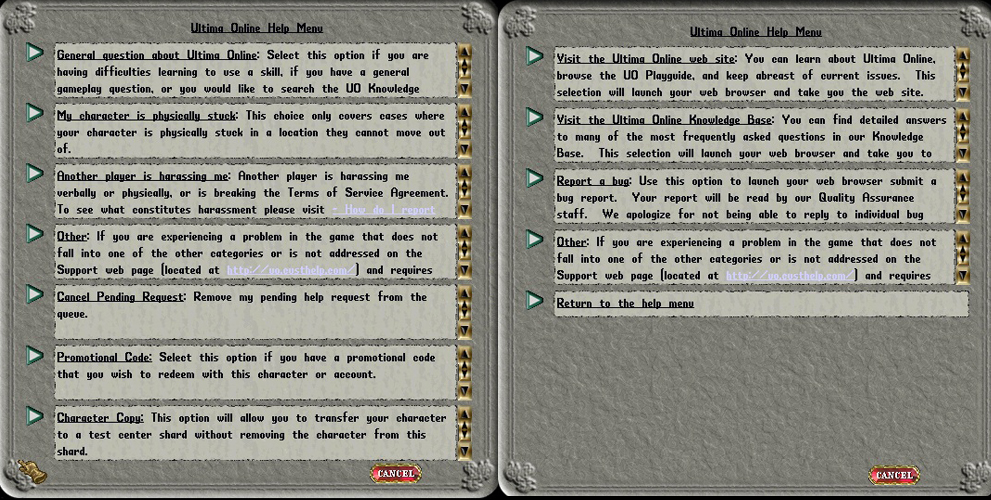
My Character is Physically Stuck: – This is used when your character is stuck and you can not move out of an area or recall or gate out of an area either. When you click on this you get a pop-up that allows you to choose from 6 cities to go to. Britain, Trinsic, Vesper, Minoc, Yew, or Cove. Once you choose your city, you are frozen in place for up to 2 minutes while you wait for the game to teleport you to that city. You will land in a random area of the city. If you use it more than once in a 24 hour period, a GM can look into it and if you are found abusing the “Stuck In Game” function, they can take action on your account. It does not work in Felucca Dungeons or the Star Room.
Another Player is Harrassing Me: – This function is self explanatory. If a player is harrassing you in game either verbally or by actions done in game, you use this function. It pages a Game Master who can what happened and take approporiate action if it is warranted.
Other: – This opens a second Help Window which gives you access to their knowledge base, reporting a bug, and just an issue that doesn’t fall in any category that you can find.
Cancel Pending Request: – Cancels a help request that a Game Master will help you with. If you made a help request and changed your mind or figured it out on your own, you would choose this option.
Promotional Code: – You would use this to enter in a code to get a specific item or gift in game. The Origin Store has items that you can purchase and are given to you in game. When you purchase the item, you get a code e-mailed to you. You would use this function and then enter in the code to recieve your item. If you have game time codes or upgrade codes, they are used in the EA Account Management section on their website.
Character Copy: – Use this to make a duplicate of your character to be used on Test Center. How To Make a Copy of a Character for Test Center
Last modified: February 17, 2014






