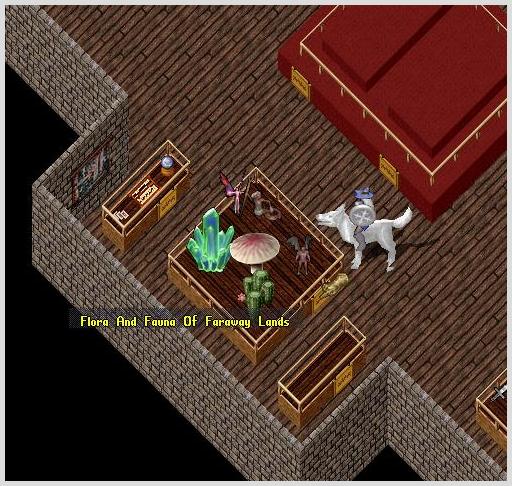Community Collections
Return to: Items| Community Collections |
| By Lady Aalia, Tina Small, April 2009 |
| The Britain Library Collection | The Moonglow Zoo Collection | The Vesper Museum Collection | How to Donate |
Community Collections allow you to donate gold and other resources towards various group efforts, such as supporting the Britain Public Library, the Vesper Museum or maintaining the Britannia Royal Zoo in Moonglow. They give you the opportunity to earn rewards based on your participation towards the group effort, adding a new way to obtain exclusive rewards.
The collections run on both the Felucca and Trammel facets, each independent of each other on tiers and personal donation points.
These contributions can be a fun way working in a group, trying to repopulate the Moonglow Zoo and in the end every player on your shard can admire your accomplishment.
Also worth mentioning is, that these points will stay with your character during and after shard transfers.
There are three Community Collections that will accept donations, each one offering different rewards. One thing is offered by all collections though, titles. The title will show in a third line between your characters name and the guild title.
The Britain Library Collection
The Britain Library is located in the heart of our main city Britain, just a quick run north from the Britain castle.
Coordinates are: 2o 28’N 7o 6’E
The exhibitions:
The Library displays differ from the museum and zoo display. Rather then in tiers each NPC has a display of objects in relation to his or her skill:
- Master of Trades – Trades display
- Animal trainer – Understanding Animals display
- Artist – Arts display
- Fisher – Britannia’s Waters
- Mage – Wizard’s Compendium display
- Musician – Songs of Note display
- Necromancer – Oil and Oubliette display
- Paladin – Light and Might display
- Samurai – Folded Steel display
- Thief – Skeleton Keye display
- Treasure hunter – Past Treasures display
- Warrior – Mace and Blade display
The Moonglow Zoo Collection:
The Moonglow zoo is located outside of Moonglow right next to the cemetery.
Coordinates are: 21o 38’N 133o 57’W
The exhibitions:
- Tier 1 – Crane
- Tier 2 – Two gray wolves, two white wolves, and two dire wolves
- Tier 3 – Two polar bears
- Tier 4 – A plague beast, a quagmire, and a bog thing
- Tier 5 – A wyvern
- Tier 6 – A drake and a dragon
- Tier 7 – A changeling (locked in its natural form)
- Tier 8 – A reptalon
- Tier 9 – A yamandon
- Tier 10 – A sphynx
- Tier 11 – A silver steed
The Vesper Museum Collection:
The Vesper Museum is located in the city of Vesper, I know who would have guessed.
Coordinates are: 58o 1’N 112o 30’E
The exhibitions:
- Tier 1 – The Paladin
- Tier 2 – The Necromantic Arts
- Tier 3 – Flora and Fauna of Far Away Lands
- Tier 4 – Whimsical Moments
- Tier 5 – May the Cards Guide Thee
- Tier 6 – Swords and Silk
- Tier 7 – Nature’s Children
- Tier 8 – There Once Ruled a Great King Over These Lands
- Tier 9 – Of Chaos
- Tier 10 – Of Order
- Tier 11 – Notable Villains
- Tier 12 – Notable Events
Donation to the collections is done through the various npcs at the library or through the blue donation box at the museum and the zoo. To select the correct npc for your donation to the library, or to donate a pet, please see the library or zoo page, linked above.
Double click the npc or box to see the donation gump. This shows the status of the collection’s total point score, the items that can be donated and the quantity of relevant items in your pack.

Click on the blue button beside the item you wish to donate. If the item is in a stack you will be prompted to type in the quantity being donated, unstacked items are donated one at a time unless the bag option is selected (see below). The gump also recognises and accepts quantities contained on commodity deeds.

Selecting the ‘donate a bag’ option allows you to donate multiple, unstackable and assorted objects at the same time. Click on the blue button, then target the bag containing your items to call up a new gump.

From this new gump you can again click the blue buttons to donate individual items from the bag, or you can choose to donate all.

Lady Aalia
Tina Small
April 2009. Updated May 2010
Last modified: October 17, 2011