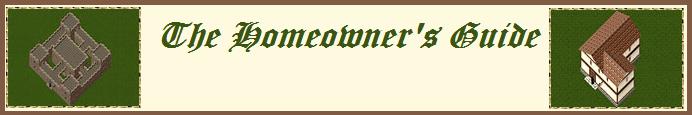Managing Your Home
Return to: Homeowners’ Guide
Managing your household
![]() Once you have placed your house and added the finishing touches to the design, you will want to make the place a little more livable. You can add furniture and chests to store your belongings in, have vendors working out of your house, and decide who will have access to the place.
Once you have placed your house and added the finishing touches to the design, you will want to make the place a little more livable. You can add furniture and chests to store your belongings in, have vendors working out of your house, and decide who will have access to the place.
Even if you are not fortunate enough to have your own house, another player may make you a Friend or Co-owner of his or her house, which will give you certain privileges. In that case, you will want to read this section as well!
Locking down and releasing items which you use frequently can be tedious, besides, you may wish others to have access to these items as well. That is where secure containers come in. You can make a container (such as a bag or chest) secure by uttering the words ‘I wish to secure this’ and then clicking the container. Items placed in a secure container are safe from theft or decay: they will remain in the container indefinitely, and only the house owner and designated other players can open the container and take the items out.
When you secure a container, or when you single-click an already-secured container, you will have the option to set its security level. This determines who can access the secure container: anyone, friends (and co-owners), guild members, co-owners only, or only the house owner. This allows you to have certain containers in your house to which all friends of the house have access, and another container accessable only by yourself, in which you can store your private belongings.
Right clicking on any item or container locked down in your house will bring up a context menu. This will allow you change the security setting on a container or to simultaneously release and retrieve locked down and secured items, placing them into your bacpack.
![]() You can place a trash barrel by saying ‘I wish to place a trash barrel’ The barrel will appear where you are standing. Anything put in the barrel will be deleted after 2 minutes. You can destroy the trash barrel by using an axe on it.
You can place a trash barrel by saying ‘I wish to place a trash barrel’ The barrel will appear where you are standing. Anything put in the barrel will be deleted after 2 minutes. You can destroy the trash barrel by using an axe on it.
*Since the Age of Shadows, co-owners of the house can no longer place strongboxes.
Friends, Co-owners and security
You can choose if your house is to be public or private.. This determines the basic security of your house: 
-
Public: Anyone at all can enter your house, unless they are banned. Vendors can be ran out of the house.
-
Private: No one can enter your house, unless they are made co-owner, friend, or placed on the access list.
You can change your house security to public or private, place people on the access list, add/view or delete co-owners and friends, and ban people, from the Security page of the house menu. When you need to ban someone right away, you can also say ‘I ban thee’ and click the offending player to ban him. Saying ‘remove thyself’ will cause the player to be removed from your house, but not banned ie. he can re-enter the house if he wants to. Oh, and banning and removing works on monsters, too!
Short of making your house completely private, you can restrict access to certain parts of your house. Doors are no longer locked with a key, but doors and teleporters can be restricted for the use by co-owners or friends only. Click on a door or teleporter to bring up the context menu, and set the desired access level.
So what are these co-owners and friends? Well, if you want grant another player certain privileges in your house, you make him a friend or a co-owner. The following list shows what friends, co-owners and the house owner can do:
| Role | Privileges |
| Friends |
|
| Guild Members |
|
| Co-owner |
|
| Owner |
|
Note that all of your characters can act as owner of your house, not just the character with which you actually placed the house.
Since friends and co-owners can do quite a lot with your house, you’ll want to make sure you can trust them, or have nothing of value that they can steal!
House co-ownership is account based, when co-owning a character you in fact co-own all characters on the account. All characters on that account will have the same access, though only one will appear on your co-owner list. You may co-own upto 10 accounts. If any characters on the account you are co-owning are already friended they will be removed from the friends list.
Each character can be friended or co-owned to as many houses as you like.
The following is a list of spoken commands that are useful around the house. You may want to create a macro for some of these.
| Comand | Action |
| I ban thee | Bans a player from your house |
| Remove thyself | Removes a player from your house |
| I wish to secure this | The targetted container will be secured |
| I wish to lock this down | The targetted item will be locked in place |
| I wish to release this | The targetted locked-down item or secured container will be released |
| I wish to place a trash barrel | Creates a trash barrel on the position where you are standing |
Updated June 2009
Lady Aalia
Last modified: January 7, 2014